eSUN eBOX Lite 3D Printer Filament Dryer
Instruction Application
The eBOX Lite is a cost-effective storage box with constant temperature and humidity, moisture-proof and dust-proof and heating function specially developed by eSUN for 3D printing filaments. Compared with the old eBOX, eBOX Lite removes the weighing function and improves the cost performance; the upper cover is made of transparent material, which helps to observe the remaining filaments in real-time; the curved heating plate and the sheet metal heat conduction plate design make the heat more uniform and easier to maintain a constant temperature and humidity; heat insulation and flame retardant insulation cotton are placed on both sides of the interior, which are safe and anti-scald, and also have the function of heat preservation; the fan adopts a long-life and low-noise turbofan, which has a good effect and low noise; it also has wide compatibility with most of the 0.5/1KG, 1.75/2.85mm filaments on the market such as PLA, ABS, PETG, PVA, ePLA, ePLA-CF, ePLA-GF, PC, TPU-95A, etc.
Product properties:
- Store filaments at any time to prevent moisture and dust
- Transparent material, real-time observation of filament usage
- Uniform heat, the arc heating piece and the sheet metal heat conduction piece are easier to maintain constant temperature and humidity in the box
- High safety, heat insulation and flame retardant insulation cotton are placed on both sides to prevent scalding
- Wide compatibility, compatible with most 0.5/1KG, 1.75/2.85mm filaments on the market
- Low noise, using long-life and low-noise turbofan
| No. | Features | Advantages | Benefits | |
| 1 | Basic | Sealed box | Sealed | Store filaments, moisture-proof and dust-proof |
| 2 | Top cover PC material | Transparent, good toughness, high strength | Real-time observation of filaments usage, durable | |
| 3 | Arc heating film | Large heating area, uniform heating | Heat evenly, making it easier to maintain constant temperature and humidity in the box | |
| 4 | Curved sheet metal thermal conductive sheet | High thermal conductivity and long service life | The temperature rises quickly and is more uniform | |
| 5 | Large chamber | Big space | Compatible with most 0.5/1KG, 1.75/2.85mm filaments on the market | |
| 6 | Additional | Insulation cotton | Heat insulation and flame retardant | High safety, anti-scald |
| 7 | Long-life, low-noise turbofan | Internal hot air circulation | Low noise, even hot air flow in the cavity, durable |
Product story:
The eBOX Lite material box is a cost-effective storage box with constant temperature and humidity, moisture-proof and dust-proof with heating function specially developed by eSUN for 3D printing filaments. It optimizes the problem of insufficient temperature, uneven temperature, inaccurate weighing, and abnormal noise of box fans.
With the popularization of 3D printing technology, the usage of 3D printing filaments has also increased sharply. Among them, FDM has gradually become the mainstream. The filaments used in FDM fusion 3D printing are mostly reel-shaped, which all have certain water absorption, including but not limited to PLA, ABS, PETG, PVA, ePLA, ePLA-CF, ePLA-GF, PC, TPU-95A, etc. Moisture absorption will not only reduce the molecular weight but also makes filaments brittle. A series of bubbles appear on the surface of the prints, and the printed model will be stringing, rough and whitish. By heating and adding a fan to circulate and evaporating the humidity, the filaments are kept in a dry state during printing and printing quality is also improved.
Instructions for use:
Steps:
- Connect the adapter to AC100-240V~50/60Hz power supply, and insert the output end into the rear interface of the box.
- Press the key to turn it on.
- Open the upper cover, put the desiccant into the empty slot at the end of the box, and put the filament spool in.
- After putting in the filament spool, pull the filament out from the outlet and close the upper cover. (The pulling direction of the filament can be from bottom to top, or top to bottom, adjusted according to different positions of the printer)
Parameter setting description:
■ The product has a total of 4 buttons, which are the on-off key, function key, up key and down key.
■ Two modes: temperature setting mode TEMP, heating time setting TIME.
■ Press to switch the function cyclically, and adjust the parameters with two keys.
■ By default, the system enters sleep after 5 seconds of inactivity, and the backlight disappears in sleep mode. Press any key to wake up, and then press to set or shut down after wakeup.
Description of temperature setting mode:
■ Press the function key three times to switch to the temperature setting mode after power on, the screen will display TEMP. 3 levels in total, adjusted by the up or down key, the larger the number, the higher the temperature, and when it displays “0”, it means no heating. Refer to the table below for specific gear setting recommendations. Set the heating temperature to the 3rd level for the highest temperature.
Level Set Reference Table
| Type of filament | PLA/PLA+ | ABS/ABS+ | PETG | PVA | Nylon | PC |
| Level | 1 | 2 | 2 | 3 | 3 | 3 |
Level Set for Temperature & Humidity Reference Table
| Level | 1 | 2 | 3 |
| Hot plate TEMP | 103℃ | 116℃ | 118℃ |
| Inside TEMP | 40℃ | 50℃ | 55℃ |
| Inside humidity | 34.2% | 23% | 15% |
Note: The above data is tested under the conditions of indoor temperature 20℃ and humidity 55%. The temperature and humidity in the box will change slightly due to the different use environments.
Description of heating time setting mode:
■ After turning on, press the function key four times to switch to the heating time setting mode, the screen displays TIME, and the value displayed now is the remaining heating time in hours. As shown below
The remaining heating time is 5 hours and 30 minutes.
■ The value displayed in TIME mode decreases as time advances, similar to a countdown.
■ In TIME mode, press the up or down button to set the heating time, and each press will increase/decrease by half an hour.
FAQ:
| Question | Possible cause | Solution |
| Not enough drying effect | Filaments have serious water absorption or high-temperature filaments (such as nylon, PEEK and other filaments that need high-temperature drying) | eBOX Lite only has the function of maintaining constant temperature and humidity during printing. It is not suitable for drying filaments with serious water absorption and high temperature (such as nylon, PEEK and other filaments that need high-temperature drying). It is not suitable to promote the drying function. |
| The screen does not light up, the buttons do not work, do not heat up, and the fan does not work | Damaged components | Quality problems return to the factory for repair or replacement |
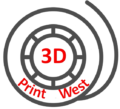








Reviews
There are no reviews yet.